Ok. Now this machine needs to be online over 3g whenever turned on. But Ubuntu has a very annoying habbit of asking for a keyring password. Very unworkable for an unmanaged machine in the field.
I found the solution for this problem on this site
1) Right click your wireless (Network Manager) icon in the tray and click Edit Connections.
2) Click the Wireless tab, highlight your wireless connection, then click Edit.
3) At the bottom there is a checkbox called “Available to all users”.
4) Also check the “Connect automatically”. Now click Apply to save your change.
It will ask for your password because it is a system-wide change, but that’s it! You, or anyone else you make an account for can now log on and get the wireless connection without anyone having access to your (unencrypted) passwords.
Visually: just follow the red arrows.
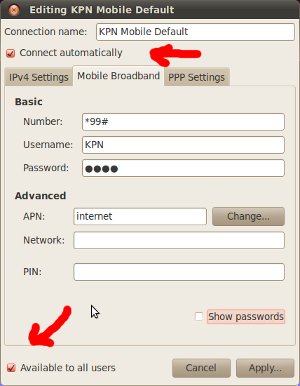
ps. for my provider (yes telecom) I had to enter a different apn frase advancedinternet instead of internet to get a fixed ipadress.