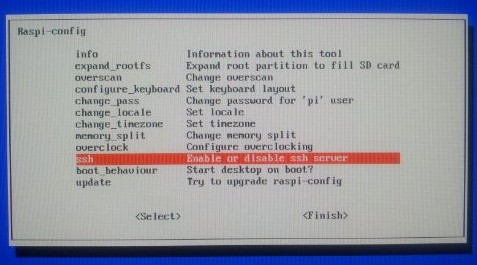Today I’m gonna setup a raspberry pi to be installed at my parents house. It runs as a headless backupmachine sitting in their meter cupboard, connected to an ADSL router modem switch (whatever).
Te most important part of this setup will be, 1) How to recognize this device from anywhere out of this world and 2)How to connect to this device for maintenance.
Things to do: setup a working ssh server, setup port forwarding on the adsl modem, setup managed dns.
Therefor I installed 2 packages: ddclient and openssh-server.
openssh-server
That’s the easiest part of this tutorial. Because I’m installing the default raspbian (download zip, extract and dd image to sd card), I got the question if ssh server should be enabled.
(also disabled desktop at boot, changed password, locale, timezone, minimized the memory_split and expanded the rootfs and updated/upgraded the packages) after first boot i also installed vim.
ddclient
first install the package by:
$sudo apt-get install ddclient
it requires some extra perl packages.
During installation some questions are asked.
I am using www.dyndns.com service.
My Login Username and password for the dynamic dns service are asked
The one milion dolar question, should in my case be answered with YES:
Please choose whether ddclient should try to find the IP address of this machine via the DynDNS web interface. This is recommended for machines that are using Network Address Translation.
Find public IP using checkip.dyndns.com?
At my dyndns accounts I already had setup some hostnames, so I had only to pick the right one from the list.
Now only portforwarding of some port to rasby’s port 22 should be setup in the adsl modem.